网上看到很多文章说gvim是一款功能非常强大的文档编辑器,作为一名开发人员你来说,因为平时也经常需要和linux服务器打交道,对于linux命令的熟悉是非常有必要的,今天来学习一下这款gvim编辑器,来感受一下,刚入门可能会有比较多问题,一步一步来。
官网地址:
https://www.vim.org/sponsor/index.php
中文文档地址:
https://github.com/yianwillis/vimcdoc/releases
配置背景
由于默认的白色背景不太友好,这里需要进行设置一下
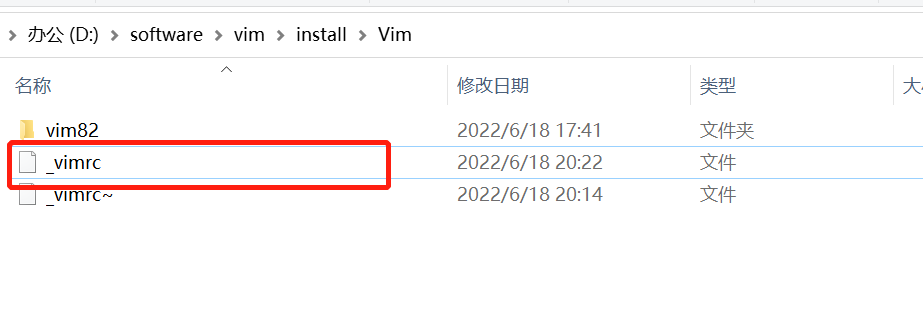
原始配置文件的内容
" Vim with all enhancements
source $VIMRUNTIME/vimrc_example.vim
" Use the internal diff if available.
" Otherwise use the special 'diffexpr' for Windows.
if &diffopt !~# 'internal'
set diffexpr=MyDiff()
endif
function MyDiff()
let opt = '-a --binary '
if &diffopt =~ 'icase' | let opt = opt . '-i ' | endif
if &diffopt =~ 'iwhite' | let opt = opt . '-b ' | endif
let arg1 = v:fname_in
if arg1 =~ ' ' | let arg1 = '"' . arg1 . '"' | endif
let arg1 = substitute(arg1, '!', '\!', 'g')
let arg2 = v:fname_new
if arg2 =~ ' ' | let arg2 = '"' . arg2 . '"' | endif
let arg2 = substitute(arg2, '!', '\!', 'g')
let arg3 = v:fname_out
if arg3 =~ ' ' | let arg3 = '"' . arg3 . '"' | endif
let arg3 = substitute(arg3, '!', '\!', 'g')
if $VIMRUNTIME =~ ' '
if &sh =~ '\<cmd'
if empty(&shellxquote)
let l:shxq_sav = ''
set shellxquote&
endif
let cmd = '"' . $VIMRUNTIME . '\diff"'
else
let cmd = substitute($VIMRUNTIME, ' ', '" ', '') . '\diff"'
endif
else
let cmd = $VIMRUNTIME . '\diff'
endif
let cmd = substitute(cmd, '!', '\!', 'g')
silent execute '!' . cmd . ' ' . opt . arg1 . ' ' . arg2 . ' > ' . arg3
if exists('l:shxq_sav')
let &shellxquote=l:shxq_sav
endif
endfunction
加上背景修改和字体的设置
source $VIMRUNTIME/vimrc_example.vim
set diffexpr=MyDiff()
function MyDiff()
let opt = '-a --binary '
if &diffopt =~ 'icase' | let opt = opt . '-i ' | endif
if &diffopt =~ 'iwhite' | let opt = opt . '-b ' | endif
let arg1 = v:fname_in
if arg1 =~ ' ' | let arg1 = '"' . arg1 . '"' | endif
let arg1 = substitute(arg1, '!', '\!', 'g')
let arg2 = v:fname_new
if arg2 =~ ' ' | let arg2 = '"' . arg2 . '"' | endif
let arg2 = substitute(arg2, '!', '\!', 'g')
let arg3 = v:fname_out
if arg3 =~ ' ' | let arg3 = '"' . arg3 . '"' | endif
let arg3 = substitute(arg3, '!', '\!', 'g')
if $VIMRUNTIME =~ ' '
if &sh =~ '\<cmd'
if empty(&shellxquote)
let l:shxq_sav = ''
set shellxquote&
endif
let cmd = '"' . $VIMRUNTIME . '\diff"'
else
let cmd = substitute($VIMRUNTIME, ' ', '" ', '') . '\diff"'
endif
else
let cmd = $VIMRUNTIME . '\diff'
endif
let cmd = substitute(cmd, '!', '\!', 'g')
silent execute '!' . cmd . ' ' . opt . arg1 . ' ' . arg2 . ' > ' . arg3
if exists('l:shxq_sav')
let &shellxquote=l:shxq_sav
endif
endfunction
"乱码设置
let &termencoding=&encoding
set fileencodings=utf-8,gbk,gb18030,gb2312,cp936,ucs-bom,latin1
set nobackup
set noswapfile
set noundofile
"自己配置的东西
"字体
filetype off
set guifont=Consolas:h9:cGB2312
"显示行数
set nu!
"关闭兼容
set nocompatible
"语法高亮
syntax on
"括号匹配
set showmatch
"set smartindent
"开启代码折叠
set foldenable
"tab按键的空格数
set tabstop=4
"显示光标列数
set ruler
"自动缩进
set autoindent
"键盘映射
map ti :tabe.<cr>
"设置背景颜色
colorscheme desert
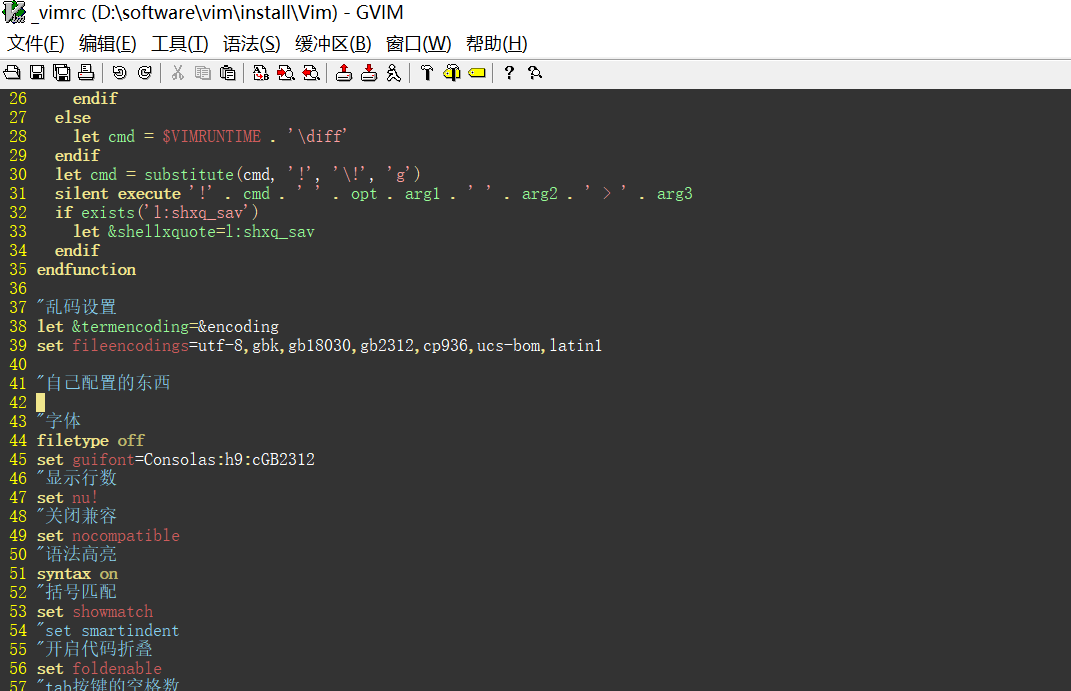
vim键盘图
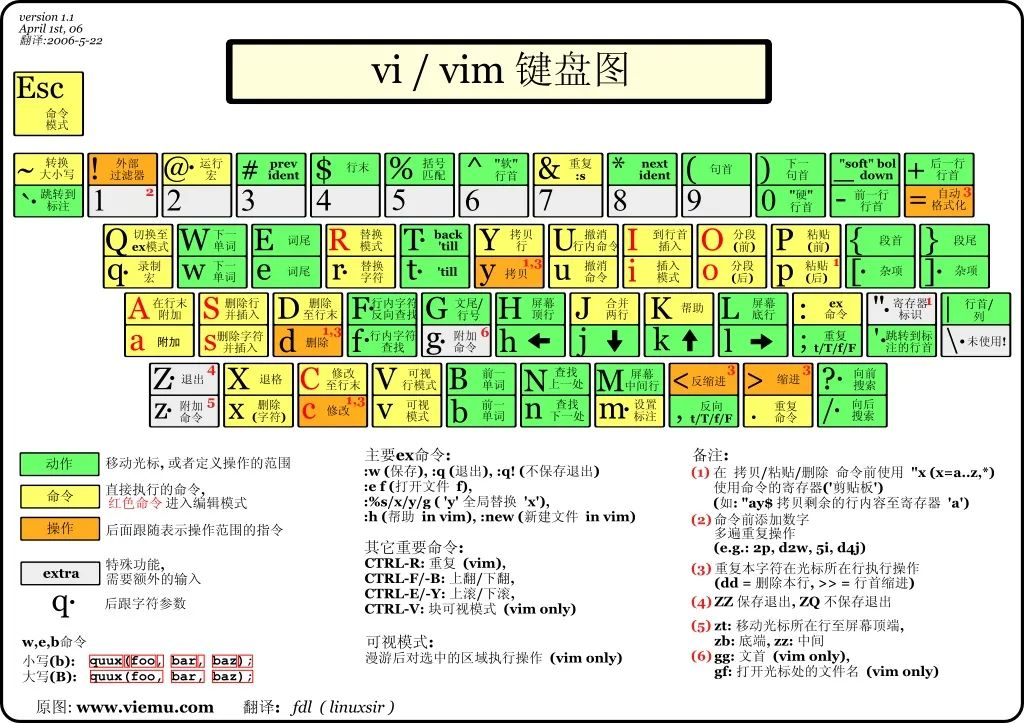
命令
G:跳转到底部
gg:光标指导开头
冒号+行数=调到指定的行数
~~表示跳回原有的地方
使用 jj 替代 esc 了。用 esc 确实很烦。一种方式是自己映射一堆快捷键。加入到你的 vimrc 配置文件里
" 替代 esc
inoremap jj <Esc>`^
" Fast saving
nnoremap <silent><Leader>w :update<CR>
vnoremap <silent><Leader>w <Esc>:update<CR>
或者用
待续.........
小结
一开始接触这款编辑器确实会感觉很不适应,学习起来也是有点难度,很多的快捷键需要去记,先迈出第一步


评论区